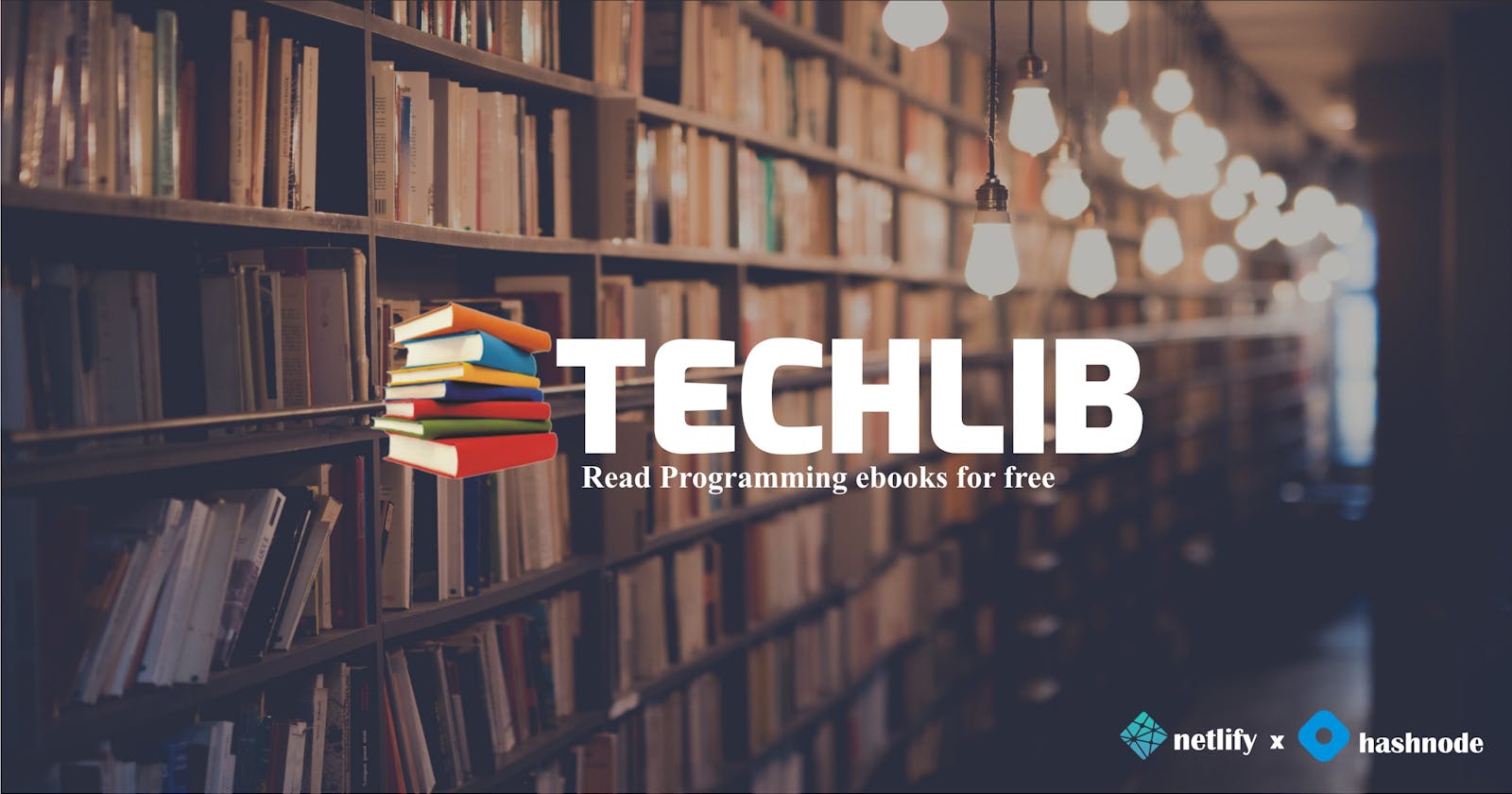⭐ Introduction
Techlib is a free online ebook store for developers to read and upload Ebooks, and also share their knowledge about the tech world.
It is my submission for the Netlify X Hashnode Hackathon
✏️ Hashnode
Hashnode is a free content creation platform that enables developers to create a full-fledged & optimized blog mapped to their custom domain for free.
🌐 What is Netlify?
Netlify is one of the most amazing web development/hosting platforms which is meant to multiply your productivity in the best possible way. The platform helps developers to build, test, and deploy websites. By unifying the modern decoupled web elements from local development processes to advanced logic, Netlify is offering an amazingly faster way to ensure much more performant, scalable, and secure websites and applications. Learn more about Netlify
Let us now go back to Techlib
💡 Where did the idea come from?
There is a quote from George R.R. Martin which says that A reader lives a thousand lives before he dies. Reading books has been one of my hobbies, so I decided to create a platform where other developers can read ebooks for free, and also upload ebooks they would like to share with the community and help other developers grow.
✨ The Tech Stack
- ReactJs - Frontend
- TailwindCSS - CSS Framework
- Sanity io - Backend
- Netlify - Hosting
🌊 Understanding the flow of the app
🔒 Authentication
Basically what you do is,
- First of all, sign in with your Google account or Facebook account.
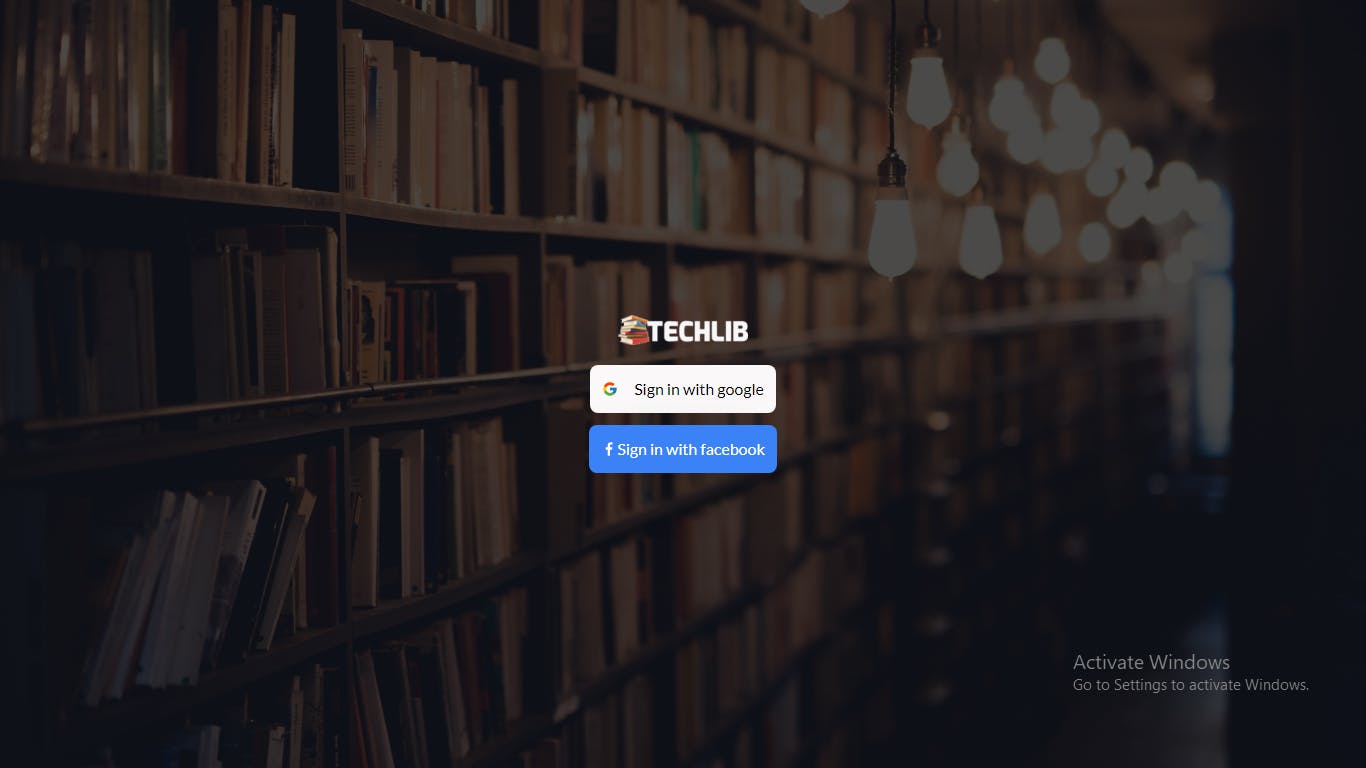
- You can read any ebook you want to read by simply clicking on the ebook.
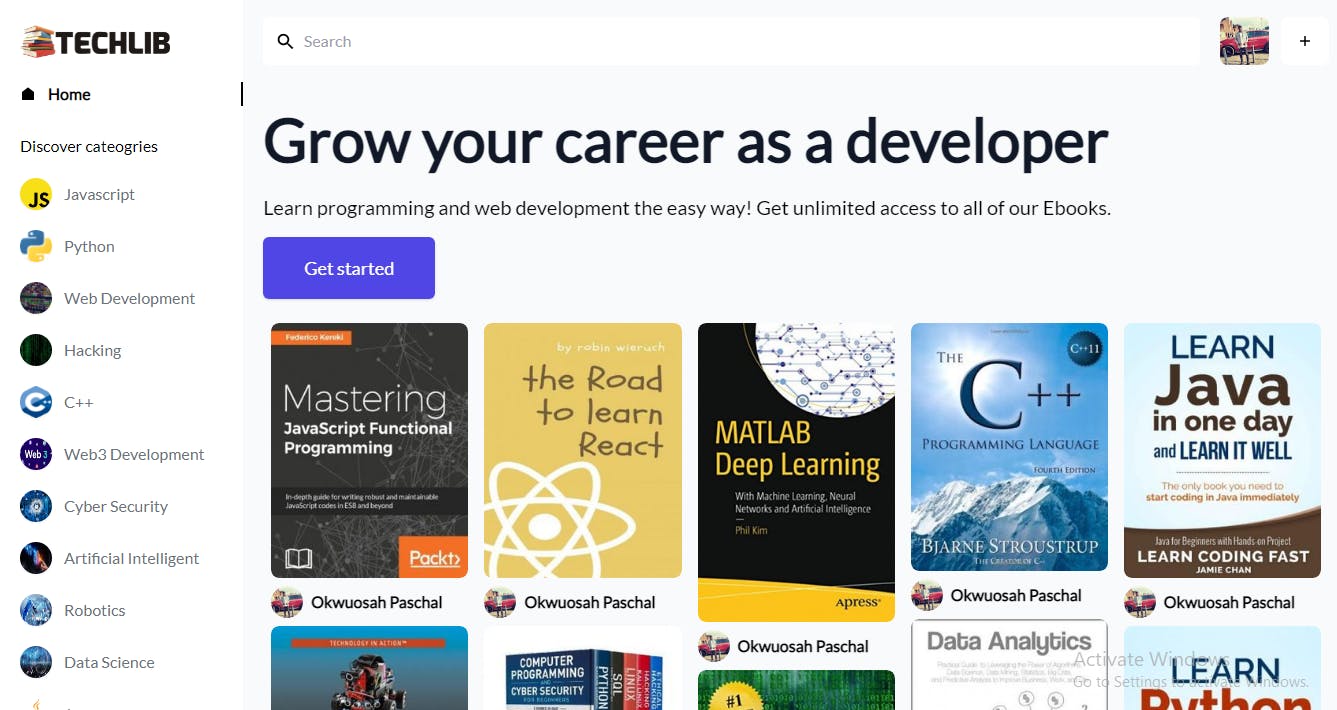
- The ebook's page will open up for you to know more about the ebook.
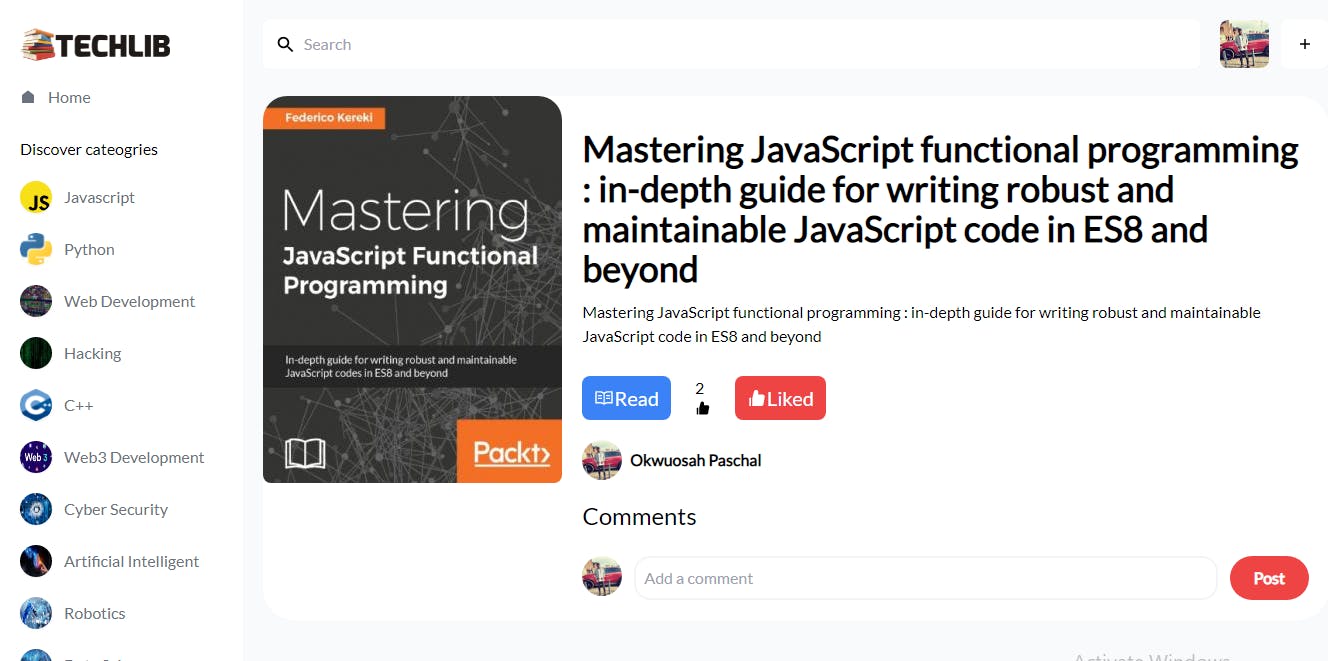
- You can like, comment about the ebook and as well click on the read button to read the ebook. Once you click on the read button, you will be taken to the read page to read the ebook.
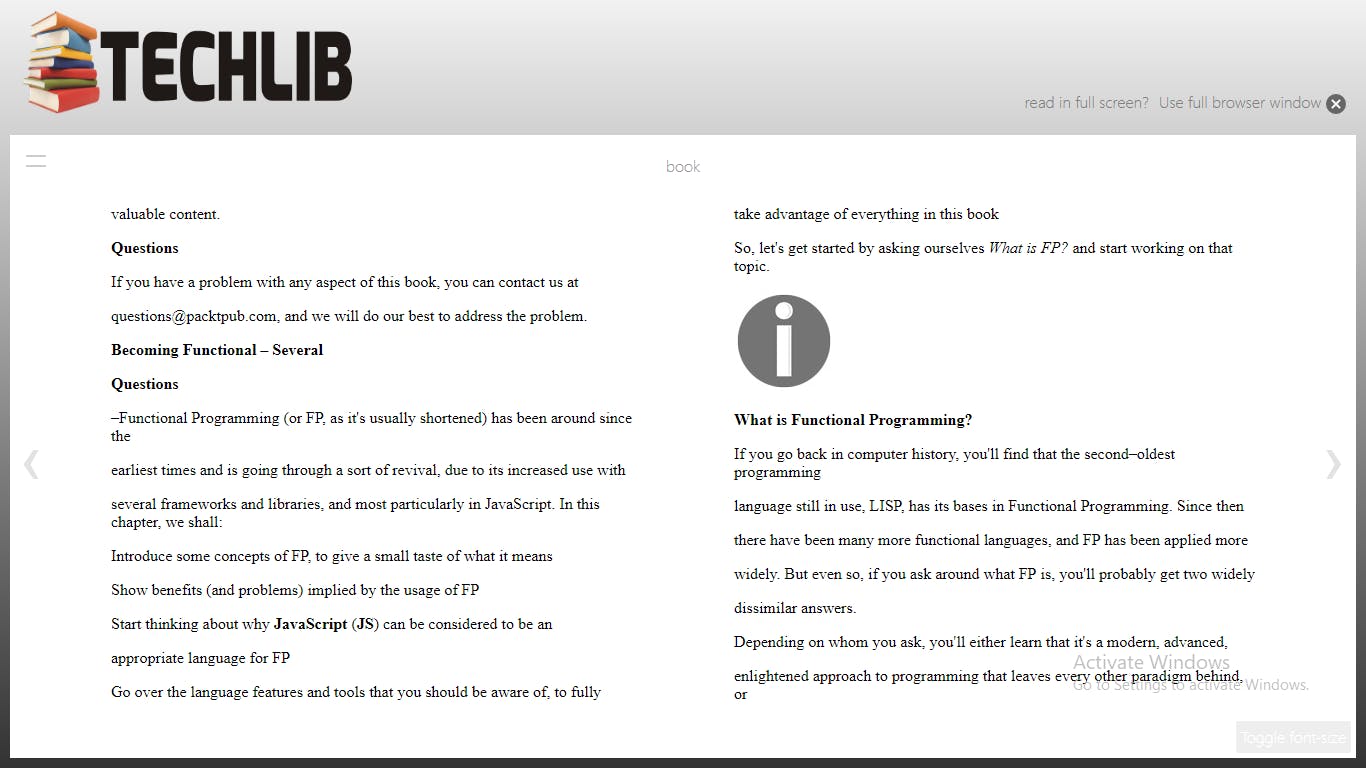
- Click on the Menu Icon on the Left-hand side of the page to choose the section of the ebook you want to read.
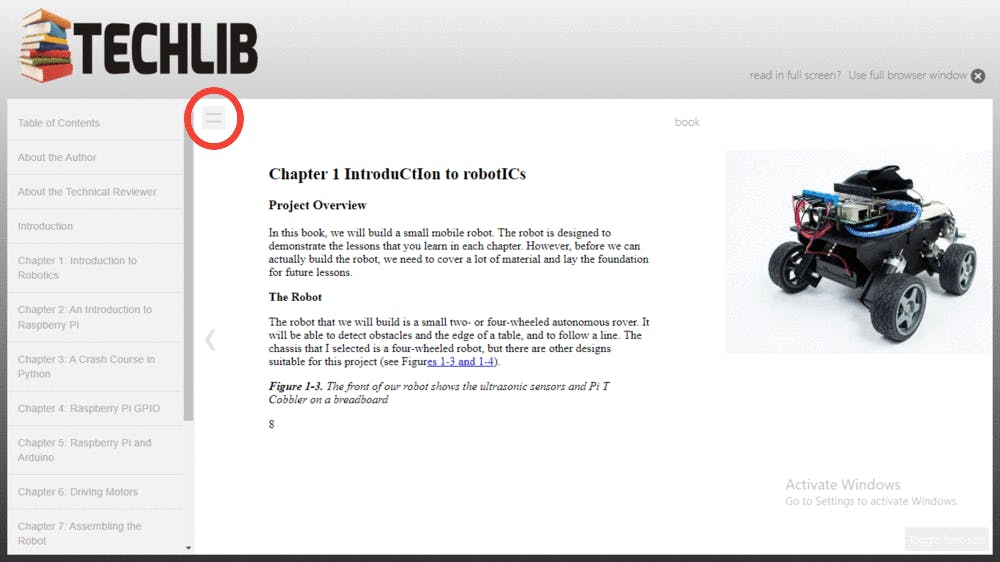
- You can also click on the forward/backward arrow icon to go to the next/previous page of the ebook respectively.
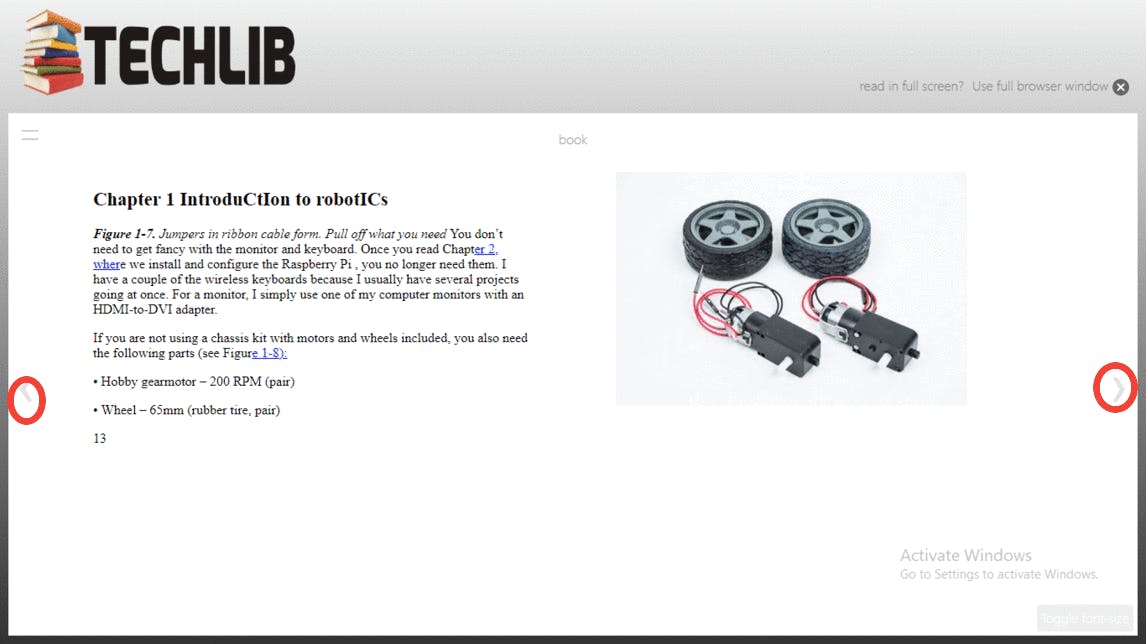
- You can save an ebook you would like to read later by hovering your cursor over the ebook. A save button will be displayed for you to save the ebook, click on the save button and the ebook will be saved on your profile.
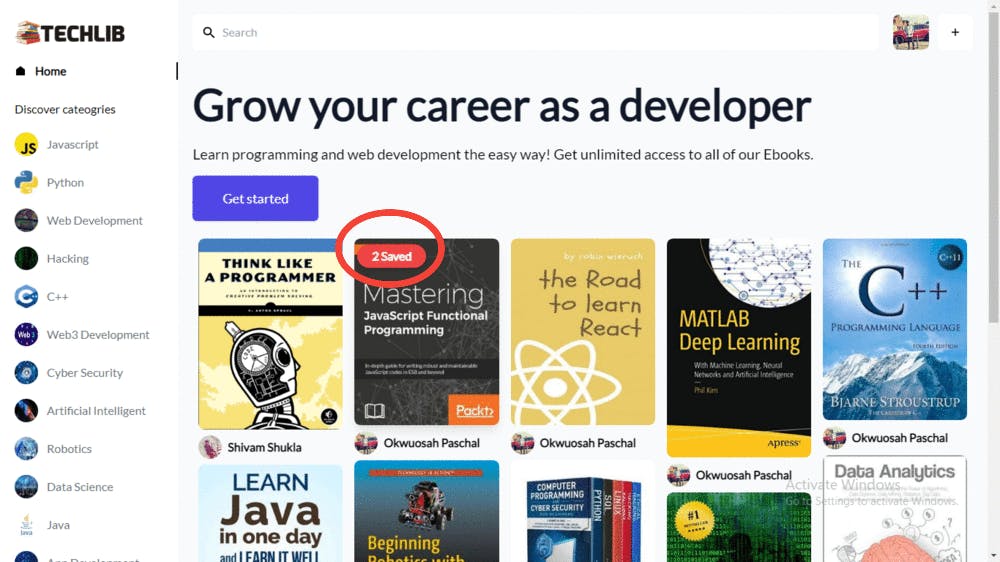
- You can access the ebooks you have saved by clicking on your profile picture at the right top corner of the page.
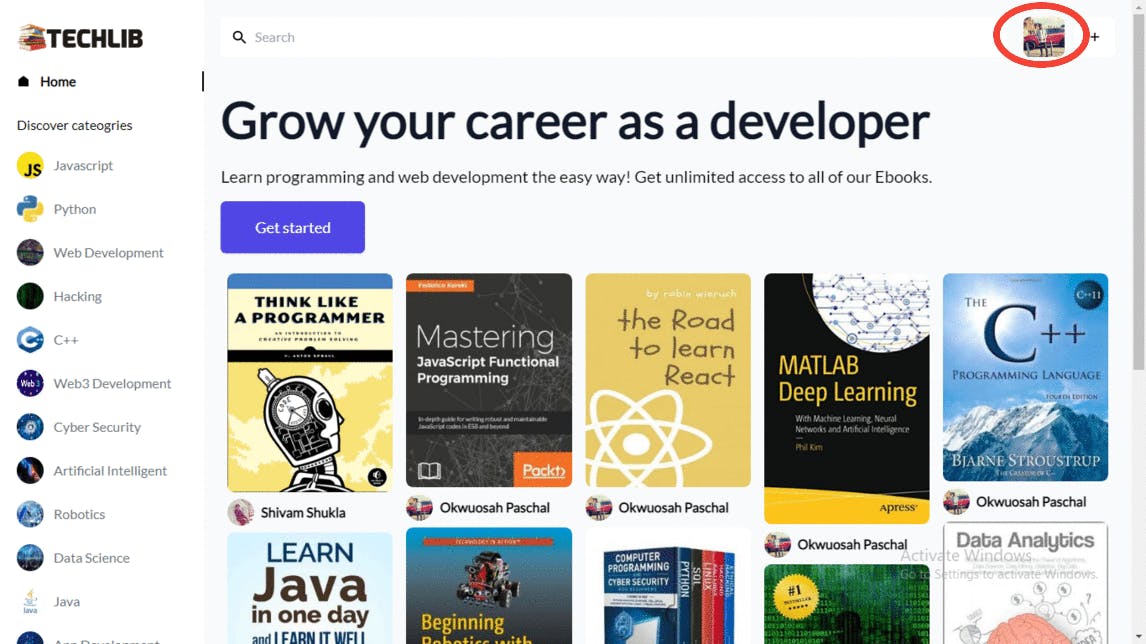
- Which will take you to your profile page, then click on the saved button to view all the ebooks you have saved so far.
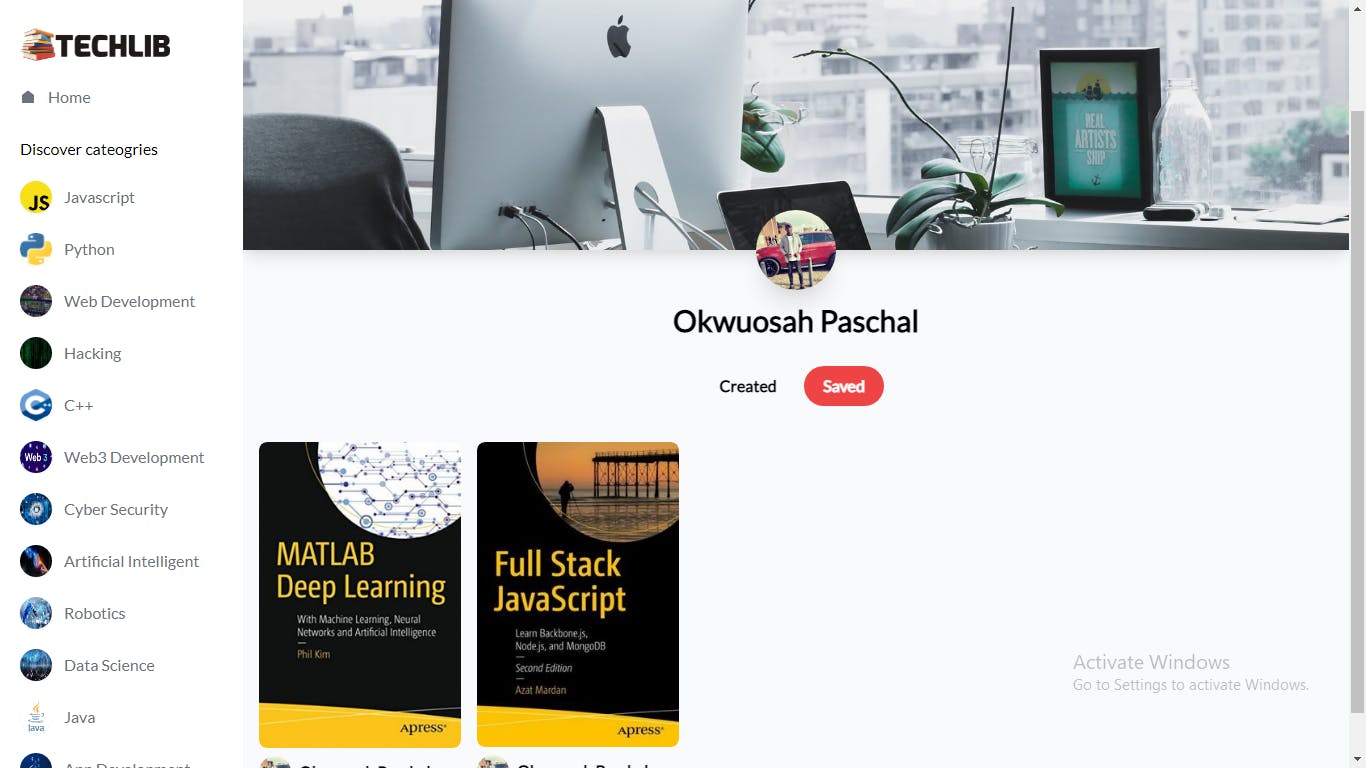
- You can add an ebook you would like to share with the community by clicking on the plus icon on the top right-hand side of the home page.
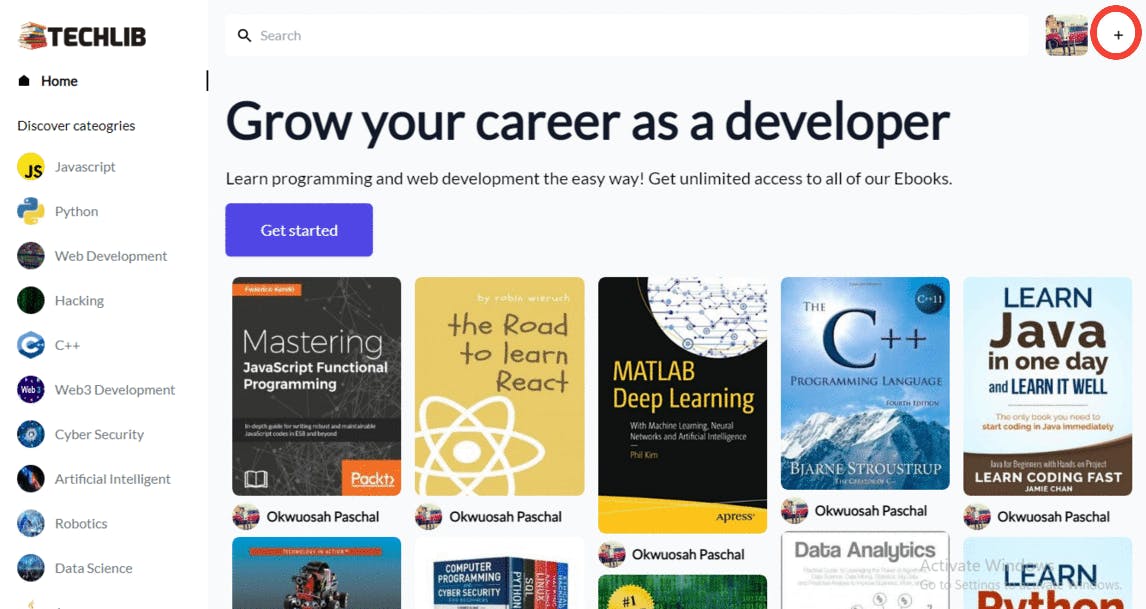
- Which will take you to the add-ebook page.
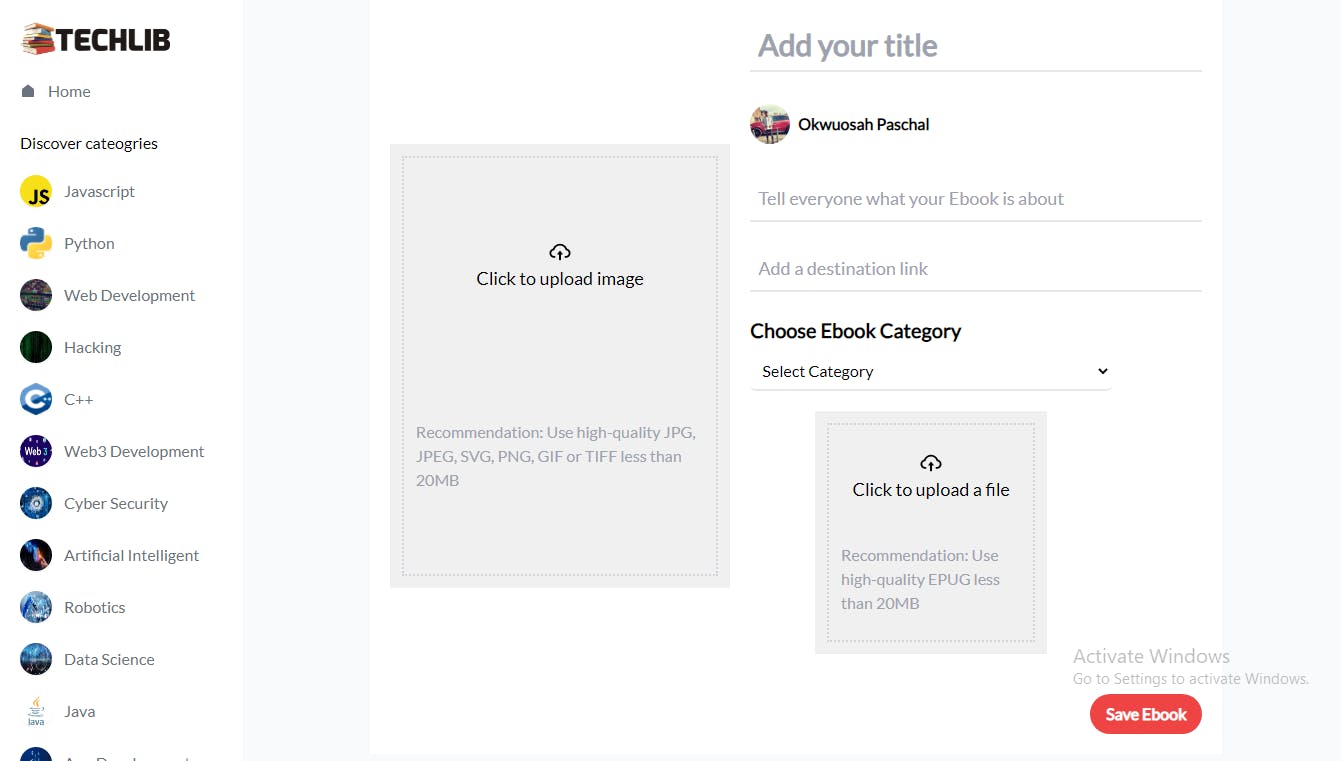
Add the name, description, and destination link
NOTE - Any word/sentence can serve as your destination link, it must not be a link. upload the cover image and the Epug file of the ebook, select the category and click on the save button to save the ebook.You can log out of the website by clicking on the log out button at the top right corner of your profile page.
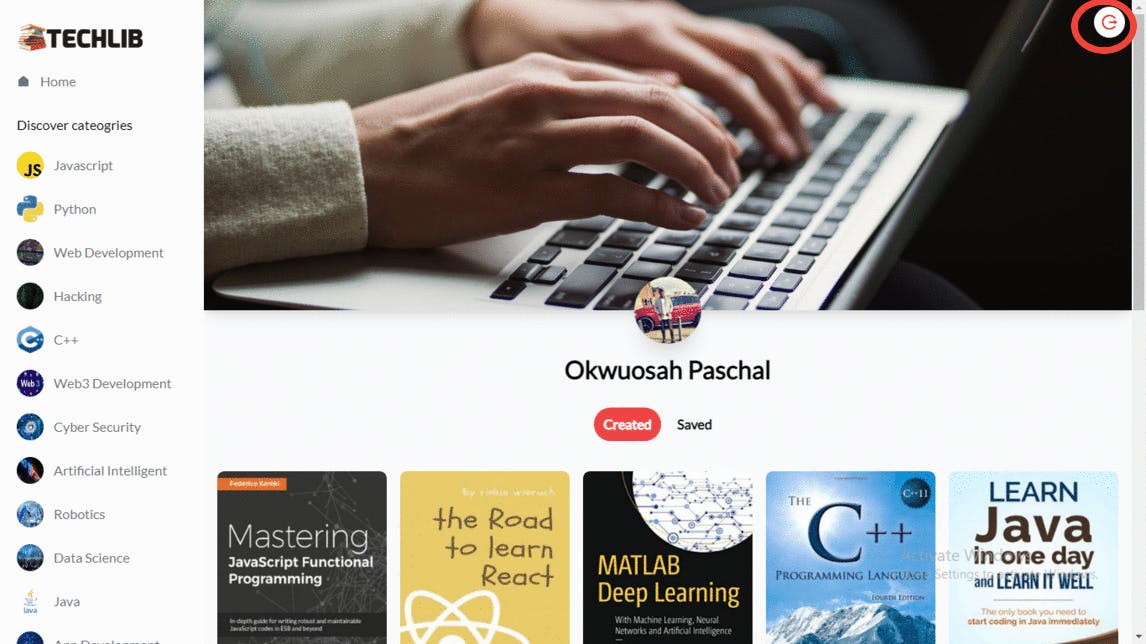
IMPORTANT NOTE
You should only upload an ebook you have the copyright to, any ebook that violates the DMCA copyright violation shall be removed from the website immediately.
🚓 Code quality
I used ESLint and prettier to maintain the consistency of the code and follow best practices. The website is completely responsive thus upholding the untold rules of UI/UX.
💭 Plans for the future
there are only a few ebooks on the website, right now. I plan on getting more free ebooks from book writers/publishers in order to help zealous developers grow their careers.
l will also be adding more features to the website to make it more fun to use.
✨ Conclusion
It has been a great journey making Techlib, squashing bugs, and implementing features. Excited to see how it goes. 😆